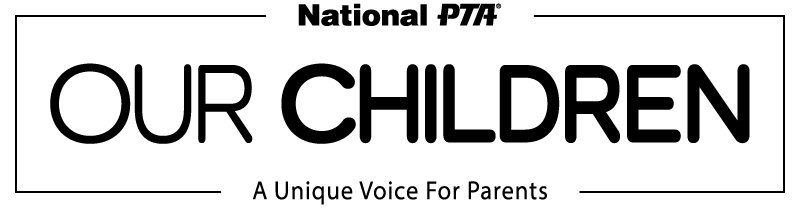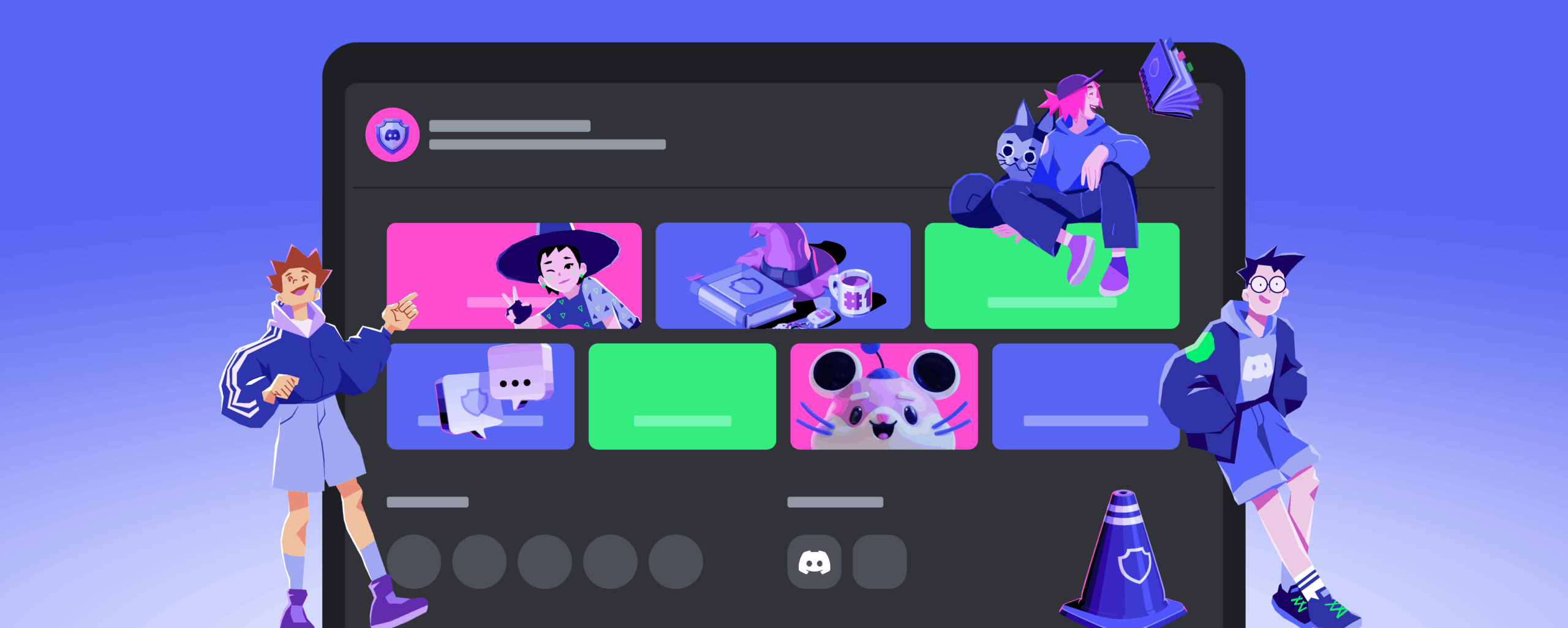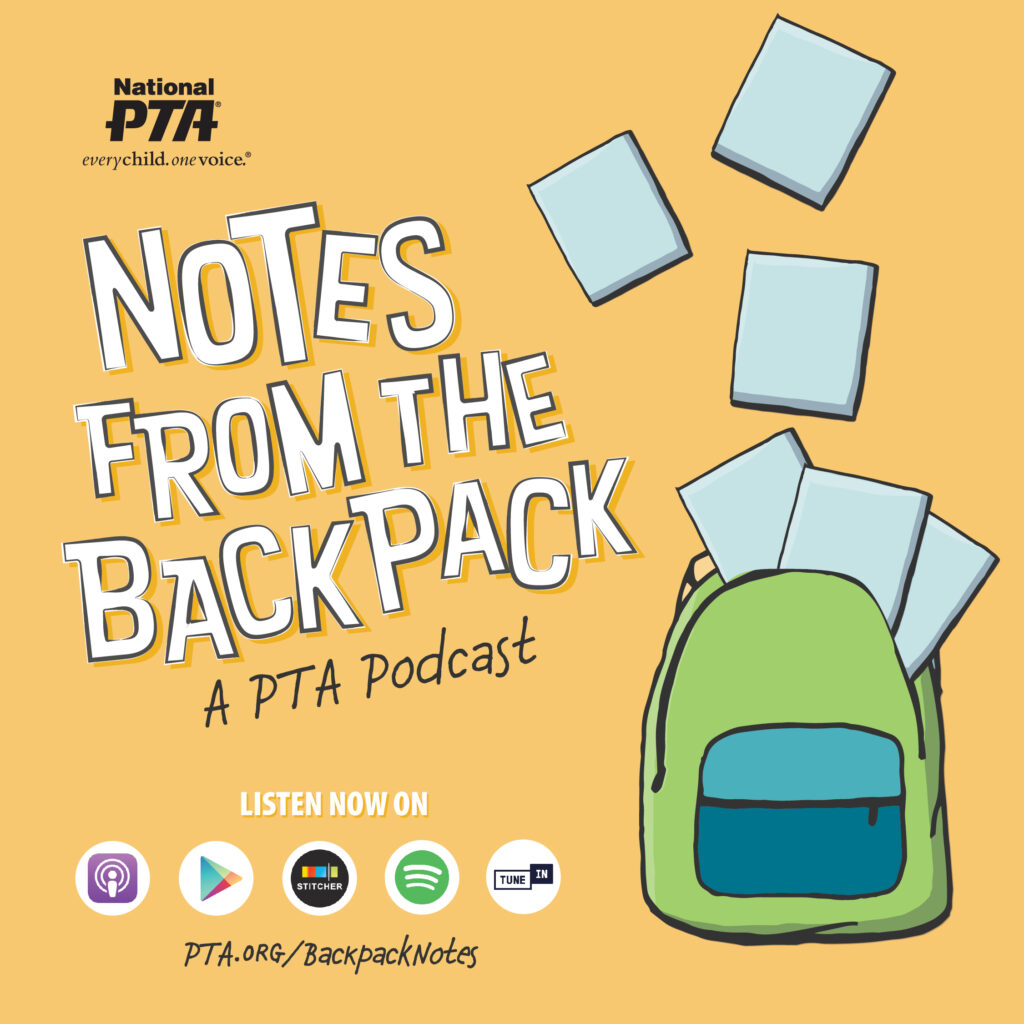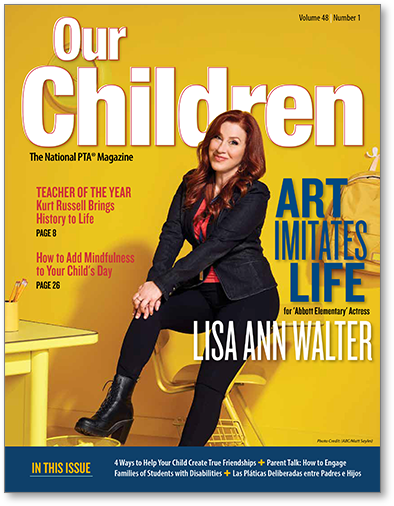When I was a teen, my mom would ask how my day went, what I was learning, what my friends and I were up to. Depending on the day, I’d give her a full enthusiastic report—or I’d offer the classic monosyllabic trilogy: “Fine.” “Stuff.” And when pressed for more details? “Stuff.”
Not much for my mom to go on.
Today’s teens? Basically the same. But their world has expanded. Their days now include digital dimensions on top of everything else—group chats about homework, Discord servers for their robotics club, voice calls while gaming with friends across town. There’s so much more to ask about, and somehow, we’re still getting “stuff” as an answer.
Here’s the thing: we know having a caring, informed parent/guardian in the mix matters. We also know it’s hard to stay informed when “stuff” is all you’re getting. That’s why this November, Discord updated our Family Center—not to spy on your teen, but to give you better conversation starters and tools to support them in online spaces where they’re already spending time.
What’s Actually Changing
Family Center launched in 2023 as a way for parents to see some of their teen’s Discord activity—which servers (think groups organized around a specific interest area or game) they’re joining, which friends they’re adding—without reading their messages. Think of it as the digital equivalent of knowing which friend’s house they’re at, without eavesdropping on their conversation.
The updates rolling out this month give you a bit more to work with:
New insights that spark better questions:
- Purchase tracking. See what they bought this week (that Nitro subscription or new avatar item might be worth asking about).
- Call time totals. Notice they spent hours on voice calls? Ask them how their conversations are going or how their esports team is looking this year.
- Top five connections. Their most-messaged and most called friends and servers—a window into where they’re spending their social energy
A heads-up when they need support: Your teen can now choose to notify you when they report something concerning to Discord. You won’t see the details—that’s for them to share if they’re ready—but you’ll get an email that opens the door: “Hey, I saw you reported something. Want to talk about it?”
Settings you can manage together: You can now adjust things like who can DM (direct message) your teen and whether sensitive content continues to be filtered (a feature that is on by default for all teen accounts). But here’s what matters: your teen sees these same settings. Discord encourages you to review them together, not dictate them. Your teen’s voice matters in this, which is likely to get them talking to you about it.
Turning Data Into Dialogue
Nobody wants to be the parent who turns into a surveillance bot. Family Center works when it helps you connect, not control. Here’s how to actually use it:
Start with transparency. Set it up together. You’ll both be able to see the same things you’ll see your teen’s activity summaries and settings and can adjust your teen’s settings based on your conversations with them and what you feel will work well for them overall. Your teen will see the settings that you choose for them and will need to talk to you if they want you to alter them. Starting with transparency (no surprises) and having you and your teen both play an active role in Family Center, builds trust.
Use it as a conversation starter, not an interrogation. “I noticed you joined a new server called ‘Creative Writers Guild’—what’s that about?” beats “Why are you spending so much time on Discord?”
Let them opt in to support. When they file a report and choose to tell you, resist the urge to pepper them with questions. Sometimes “I’m here if you want to talk” is enough.
Make decisions together. Adjusting DM settings or content filters? Ask what makes sense for them. They’re developing judgment—your job is to guide, not override.
The Honest Truth About Parenting Online
None of us got a manual for raising kids in a digital world. We’re figuring it out as we go, just like our parents figured out how to handle our AOL Instant Messenger phase (or, let’s be honest, tried to).
Family Center won’t magically get your teen to open up. But it gives you something more useful than “How was school?”—it gives you specific, real things to ask about. And sometimes, that’s the difference between “stuff” and an actual conversation.
Getting Started
It takes about two minutes:
- Both of you open Discord (You and your teen will both need to have a Discord account)
- Head to User Settings > Family Center
- Follow the prompts to link accounts
Once you’re connected, you’ll both see the same dashboard. Full transparency, no hidden agendas.
The Real Goal
We’re not trying to make you a Discord expert or turn you into the internet police. We’re just trying to make it a little easier to be present in your teen’s life—even in the spaces we didn’t grow up with ourselves.
Because whether it’s “How was school?” or “What happened in that server you reported?”—staying close enough to help when they need it never goes out of style.